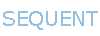You are using an out of date browser. It may not display this or other websites correctly.
You should upgrade or use an alternative browser.
You should upgrade or use an alternative browser.
WDT on OrangePi
- Thread starter davec25
- Start date
All our cards work with any SBC that has the 2x20 pin connector and copy the Raspberry pin function (in the same positions) for the following signals:
+5V
GND
I2C SCL
I2C SDA
If your OrangePi respect that then is supported. If you have the exact model number I can check for the compatibility.
+5V
GND
I2C SCL
I2C SDA
If your OrangePi respect that then is supported. If you have the exact model number I can check for the compatibility.
Your OPI is compatible with our cards but the I2C port number does not correspond with raspberry.
You need to edit the port number in the source code. For the watchdog go to "wdt-rpi/src/" and edit the comm.c file, at line # 30, repace i2c-1 with i2c-2 . Reinstall the wdt commnd ( go to "wdt-rpi/" folder and run sudo make install)
We have an detailed procedure described on our website but for rock-pi and Home Automation card, the procedure is similar except for the port number.
You need to edit the port number in the source code. For the watchdog go to "wdt-rpi/src/" and edit the comm.c file, at line # 30, repace i2c-1 with i2c-2 . Reinstall the wdt commnd ( go to "wdt-rpi/" folder and run sudo make install)
We have an detailed procedure described on our website but for rock-pi and Home Automation card, the procedure is similar except for the port number.
Now it failed with "Failed to open the bus."
Failed to open the bus.
orangepi@orangepi3b:~/wdt-rpi$ i2cdetect -l
i2c-0 unknown rk3x-i2c N/A
i2c-1 unknown rk3x-i2c N/A
i2c-6 unknown DesignWare HDMI N/A
I also tried /dev/i2c-0 but got the "Fail to select mem add" error, like before.
Failed to open the bus.
orangepi@orangepi3b:~/wdt-rpi$ i2cdetect -l
i2c-0 unknown rk3x-i2c N/A
i2c-1 unknown rk3x-i2c N/A
i2c-6 unknown DesignWare HDMI N/A
I also tried /dev/i2c-0 but got the "Fail to select mem add" error, like before.
I am guessing you need to enable the port and the documentation talk about i2c-2.