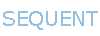You are using an out of date browser. It may not display this or other websites correctly.
You should upgrade or use an alternative browser.
You should upgrade or use an alternative browser.
Watchdog reset from Python
- Thread starter macmack5
- Start date
There is a difference between watchdog and battery backup. The watchdog function just monitors the Raspberry for hung-up and cycles his power.
To be more accurate, once enabled, the watchdog needs to be periodically reset through an I2C port else will cycle the Raspberry power. Is obviously that for this feature you need to power the Raspberry from the card.
To be more accurate, once enabled, the watchdog needs to be periodically reset through an I2C port else will cycle the Raspberry power. Is obviously that for this feature you need to power the Raspberry from the card.
All our cards that power Raspberry Pi do this through the 2x20 pin header. I hope that you are asking.
No, you supply the 5V to the appropriate connector on the card, and the card routes the power to the Raspberry pin header.
By default the watchdog function is disabled and the card powers the Raspberry. Once you enable the watchdog, by setting its period, the power will be cut if you do not reset the watchdog for a period longer than the programmed one.
By default the watchdog function is disabled and the card powers the Raspberry. Once you enable the watchdog, by setting its period, the power will be cut if you do not reset the watchdog for a period longer than the programmed one.
Yes, if the card is powered.
The maximum current for powering Raspberry is 3A. Was tested also with pi 5 and will work as long it does not drain more than 3A.
The Pi 5 negotiates with a USB-PD power supply, which means it may not be happy with a supply from one of your cards. (No reply and the Pi 5 assumes the supply is not adequate.) The config.txt and eeprom config files have to be modified to tell the Pi 5 the supply is adequate. I have a few links explaining how to do this, but I am waiting for a new supply to arrive. I will try to update here if it works. When the Pi 5 boots, it complains about the inadequate supply.
I did not have this problem with RPI 5 powered through the 2x20 pin header. Make sure the power applied to the card is adequate, meaning is not dropped when RPI consumes some power. I understand that the RPI5 negotiates only if powered through the USB connector.
Please let me know what type of card you are using to power the Pi.
I will run more tests with rpi5 this week and share the conclusions, please do so when you receive the new power supply.
Please let me know what type of card you are using to power the Pi.
I will run more tests with rpi5 this week and share the conclusions, please do so when you receive the new power supply.
If you can measure the voltage at the Raspberry 2x20 pin header while is powered from the cards we can diagnose the problem.
Finally got back to this issue. Installed new supply, 10A. Disconnected USB C. Powering through 16x relay board and thermocouple board. Same issue, wormwood os complains that supply is not adequate and shuts off peripherals. Also gives low voltage warning. I adjusted the supply voltage (measured at card input) up to 5.25 V and warning goes away. Pi is also stable with additional 1/4 volt. (This even worked with the original supply.)
Now I will have to change config files and test.
Now I will have to change config files and test.
Thank you for the report. It would be helpful if you could compare the voltage at the card input with the one at the Raspberry 2x20 pin header.