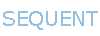Hi Alex
I have found all the cards produced by sequent to be of high standards & function as expected.
I am wondering if you can help me. I have the SMLCD card & everything is working fine writing to LCD & polling buttons & encoder etc.
i am trying to stream line my Python script & instead of polling the buttons & encoder to see if encoder has changed or a button is pressed i am trying to use the Interrupt line GPIO26 40 pin connector #37. The schematics of all sequent Cards including the SMLCD card show a connection from J1 pin37 GPIO26 to your STM32 & on most cards a button is shown off this line & when pressed pulls this line to Ground.
I have written a simple python script that when the button connected to GPIO26 is pressed it prints to the screen pressed. This script is using the interrupt callback features of python "import gpiozero Button" as gpiozero is common between RPi3, 4, RPi5 & in my case iam using 64bit on RPi5.
My Problem is that none of the buttons or the Rotary encoder appear to generate an interrupt on GPIO26.
Would it be possible to modify the firmware loaded into the STM32 chip on the SMLCD card to generate an interrupt on GPIO26. that way i can do away with the polling routine & then check the Buttons & or the Encoder when an interrupt arrives via GPIO26
I have included a copy of the test script
SMLD Firmware Version
pi@Rpi-BatteryRm:~ $ smlcd -v
smlcd v1.0.0 Copyright (c) 2016 - 2023 Sequent Microsystems
pi@Rpi-BatteryRm:~ $ smlcd board
Firmware ver 02.00,
I await your earliest reply
& I Thank you in advance for your assistance as i know you are an extremely busy person
Regards Tony Doust
I have found all the cards produced by sequent to be of high standards & function as expected.
I am wondering if you can help me. I have the SMLCD card & everything is working fine writing to LCD & polling buttons & encoder etc.
i am trying to stream line my Python script & instead of polling the buttons & encoder to see if encoder has changed or a button is pressed i am trying to use the Interrupt line GPIO26 40 pin connector #37. The schematics of all sequent Cards including the SMLCD card show a connection from J1 pin37 GPIO26 to your STM32 & on most cards a button is shown off this line & when pressed pulls this line to Ground.
I have written a simple python script that when the button connected to GPIO26 is pressed it prints to the screen pressed. This script is using the interrupt callback features of python "import gpiozero Button" as gpiozero is common between RPi3, 4, RPi5 & in my case iam using 64bit on RPi5.
My Problem is that none of the buttons or the Rotary encoder appear to generate an interrupt on GPIO26.
Would it be possible to modify the firmware loaded into the STM32 chip on the SMLCD card to generate an interrupt on GPIO26. that way i can do away with the polling routine & then check the Buttons & or the Encoder when an interrupt arrives via GPIO26
I have included a copy of the test script
SMLD Firmware Version
pi@Rpi-BatteryRm:~ $ smlcd -v
smlcd v1.0.0 Copyright (c) 2016 - 2023 Sequent Microsystems
pi@Rpi-BatteryRm:~ $ smlcd board
Firmware ver 02.00,
I await your earliest reply
& I Thank you in advance for your assistance as i know you are an extremely busy person
Regards Tony Doust
Attachments
Last edited: