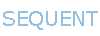Giday
Sorry to bug you but there appears to be a conflict between rtd Help files & the actual working of the function
1. RTD card command line help rtd -h
ledmrd: Read rtd led's mode: off<0>; low<1> (turn on if temperature above threshold); high<2> (turn on if temperature below threshold)
ledmwr: Write rtd led's mode: off<0>; low<1> (turn on if temperature above threshold); high<2> (turn on if temperature below threshold)
In Actual fact rtd card performs with 0 = OFF, 1 = Turn ON below this threshold & 2 = Turn ON above this threshold
This is opposite to all documentation both from the online help file from the RTD -h as well as Doco in led.c file
2. RTD card command line help rtd -h
swsrd: Display the number of sample measure on a single channel until switch to the next one
swswr: Set the number of sample measure on a single channel until switch to the next one
In Actual fact the rtd card does not accept or display individual number (per channel) of samples before moving onto next input channel.
It actually sets the number of samples before moving to next input channel Globally ? i assume this because this is the only way the command line function will accept input & issue an OK. The Doco in rtc.c file shows the same as above.
I have not been able to verify that the number of samples input is actually doing anything
General Question
With the threshold set at say 30c on a input set to turn the LED ON when above this threshold. Is there any inbuilt Hysteresis in the card on a per channel or globally for the card
one assumes that the LED will turn on above the threshold as selected by ledmwr & then turn OFF when it falls below this threshold. observation shows that the RTD LED turns off below the threshold by approx, 2degC
If there is a threshold (per channel preferred) or globally could this also be exposed in PYTHON
Wish List
Would it be possible to expose the following Command line functions in Python
1. Able to Set & Read the RTD threshold function 0=OFF, 1=Turn ON below threshold, 2=Turn ON Above threshold
2. Able to Set the Actual threshold Value & Read the Threshold value
3. Able to Set & Read the number of Samples taken before moving to the next RTD channel
4. Store the number of samples to use in Sampling in non volatile memory currently this is erased upon reboot
5. Other users may like the WATCDOG function of this card RTD exposed in PYTHON if the are not using the WDT card.
Thank you in advance for taking the time to respond to users queries
Regards Tony Doust
Sorry to bug you but there appears to be a conflict between rtd Help files & the actual working of the function
1. RTD card command line help rtd -h
ledmrd: Read rtd led's mode: off<0>; low<1> (turn on if temperature above threshold); high<2> (turn on if temperature below threshold)
ledmwr: Write rtd led's mode: off<0>; low<1> (turn on if temperature above threshold); high<2> (turn on if temperature below threshold)
In Actual fact rtd card performs with 0 = OFF, 1 = Turn ON below this threshold & 2 = Turn ON above this threshold
This is opposite to all documentation both from the online help file from the RTD -h as well as Doco in led.c file
2. RTD card command line help rtd -h
swsrd: Display the number of sample measure on a single channel until switch to the next one
swswr: Set the number of sample measure on a single channel until switch to the next one
In Actual fact the rtd card does not accept or display individual number (per channel) of samples before moving onto next input channel.
It actually sets the number of samples before moving to next input channel Globally ? i assume this because this is the only way the command line function will accept input & issue an OK. The Doco in rtc.c file shows the same as above.
I have not been able to verify that the number of samples input is actually doing anything
General Question
With the threshold set at say 30c on a input set to turn the LED ON when above this threshold. Is there any inbuilt Hysteresis in the card on a per channel or globally for the card
one assumes that the LED will turn on above the threshold as selected by ledmwr & then turn OFF when it falls below this threshold. observation shows that the RTD LED turns off below the threshold by approx, 2degC
If there is a threshold (per channel preferred) or globally could this also be exposed in PYTHON
Wish List
Would it be possible to expose the following Command line functions in Python
1. Able to Set & Read the RTD threshold function 0=OFF, 1=Turn ON below threshold, 2=Turn ON Above threshold
2. Able to Set the Actual threshold Value & Read the Threshold value
3. Able to Set & Read the number of Samples taken before moving to the next RTD channel
4. Store the number of samples to use in Sampling in non volatile memory currently this is erased upon reboot
5. Other users may like the WATCDOG function of this card RTD exposed in PYTHON if the are not using the WDT card.
Thank you in advance for taking the time to respond to users queries
Regards Tony Doust
Last edited: