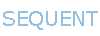Hello everyone,
I use Sequent Microsystem HATs for my home automation. All my switches are connected to 'Sixteen LV Digital Inputs' which I poll from node-red every 10ms to detect button events. As polling is not efficient and 99% of the time nothing can be detected, I was wondering how I could optimise this. I've read that other HAT's have interrupt handlers, but this is not mentioned in the manual of the 16LV input HAT.
Any thoughts on how I can optimise this?
Thanks!
Manual of the Industrial Automation V3 8-Layer Stackable HAT for Raspberry Pi:
Two of the Raspberry Pi’s GPIO pins are used for I2C communication. Another pin is allocated for the
interrupt handler, leaving 23 GPIO pins available for the user
I use Sequent Microsystem HATs for my home automation. All my switches are connected to 'Sixteen LV Digital Inputs' which I poll from node-red every 10ms to detect button events. As polling is not efficient and 99% of the time nothing can be detected, I was wondering how I could optimise this. I've read that other HAT's have interrupt handlers, but this is not mentioned in the manual of the 16LV input HAT.
Any thoughts on how I can optimise this?
Thanks!
Manual of the Industrial Automation V3 8-Layer Stackable HAT for Raspberry Pi:
Two of the Raspberry Pi’s GPIO pins are used for I2C communication. Another pin is allocated for the
interrupt handler, leaving 23 GPIO pins available for the user