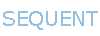Hi
I'm using the board via Node-Red and have a Node-red dashboard that shows status of various devices and has controls. I can control the board relays via node-red no worries. But I went through a period where I didn't realise the board was no longer powered. Is there a command I can use to poll the board to see if it is powered?
Mike
I'm using the board via Node-Red and have a Node-red dashboard that shows status of various devices and has controls. I can control the board relays via node-red no worries. But I went through a period where I didn't realise the board was no longer powered. Is there a command I can use to poll the board to see if it is powered?
Mike