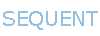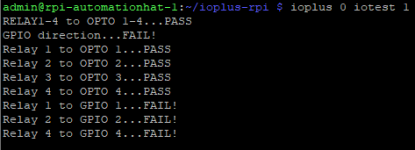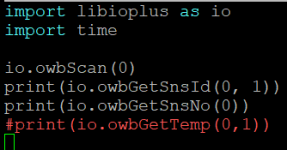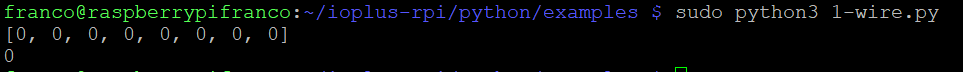Hello everyone,
I'm testing with my newly acquired Home Automation v4 board.
Unfortunately I run into some problems during the io tests, see screenshots below.
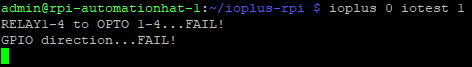
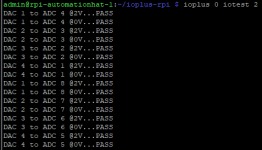
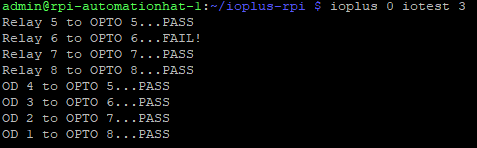
As you can see, there is a problem with relay 6 (i don't hear it clicking when i activate it with
However, the biggest problem is iotest 1, this fails completly and my raspberry pi reboots at this point. I am clueless about the cause of this problem. Wiring seems okay, as it runs fine for the other iotests?
Any help would be greatly appreciated! Thanks

I'm testing with my newly acquired Home Automation v4 board.
Unfortunately I run into some problems during the io tests, see screenshots below.
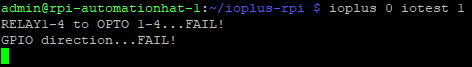
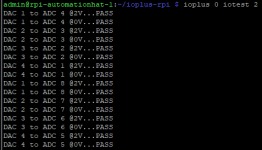
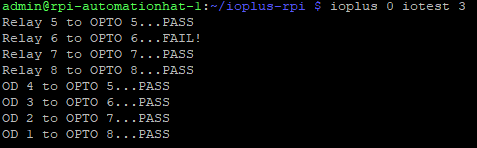
As you can see, there is a problem with relay 6 (i don't hear it clicking when i activate it with
Code:
ioplus 0 relwr 6 onAny help would be greatly appreciated! Thanks