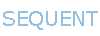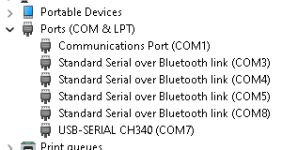Sorry for the extreme newbie question, but it's been a bit since I've done any ESP32 Development.
I've purchased an ESP32-Pi and a Eight MOSFETS 8-Layer Stackable HAT for Raspberry Pi a little while ago, and unfortunately, other projects got in the way of my plans to use them.
I'm using Platform.IO with Visual Studio code on Windows 11, and I'm trying to get a simple "hello world" working on the ESP32-Pi.
I see the COM port (COM7) show up in Device Manager, but when I try to upload my code to the ESP32-Pi (connected via a known good USB-C cable), I get the following error:
On other ESP32 DevKit board, I need to press a button to upload, but the ESP32-Pi doesn't have any (or at least not that I can see).
Thanks in advance.
BTW, I'm working on porting the Raspberry Pi sample for V3+ of the Eight MOSFETS 8-Layer Stackable HAT for Raspberry Pi to ESP32 so that I can use the PWM features, etc. and this is my first step towards actually testing that out.
I've purchased an ESP32-Pi and a Eight MOSFETS 8-Layer Stackable HAT for Raspberry Pi a little while ago, and unfortunately, other projects got in the way of my plans to use them.
I'm using Platform.IO with Visual Studio code on Windows 11, and I'm trying to get a simple "hello world" working on the ESP32-Pi.
I see the COM port (COM7) show up in Device Manager, but when I try to upload my code to the ESP32-Pi (connected via a known good USB-C cable), I get the following error:
Code:
Looking for upload port...
Auto-detected: COM7
Uploading .pio\build\esp32doit-devkit-v1\firmware.bin
esptool.py v4.5.1
Serial port COM7
Connecting......................................
A fatal error occurred: Failed to connect to ESP32: Wrong boot mode detected (0x13)! The chip needs to be in download mode.On other ESP32 DevKit board, I need to press a button to upload, but the ESP32-Pi doesn't have any (or at least not that I can see).
Thanks in advance.
BTW, I'm working on porting the Raspberry Pi sample for V3+ of the Eight MOSFETS 8-Layer Stackable HAT for Raspberry Pi to ESP32 so that I can use the PWM features, etc. and this is my first step towards actually testing that out.