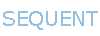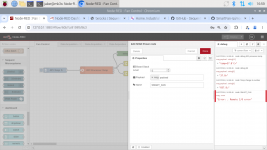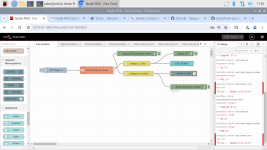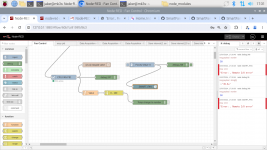I have been able to get the SmartFan to run with the command line. I would like it to run through Node-Red and vary the speed depending on the temperature. I have a numerical value going through a change block to the SmartFan. I am getting an "Error: , Remote I/O error" message.
No other messages or warning flags on the blocks. ( I have just started to learn Node-Red)
I have board stack level at 0 which it is plugged in right above the RPI, with a relay and IO card stacked on top of it. I have closed the CMD window that I was running it in, and restarted node-red and the error still pops up when it gets the numerical temp value every minute.
Is there a output block on the Smart Fan block that needs to be be used ?
Is Payload supposed to be configured to msg.payload ?
No other messages or warning flags on the blocks. ( I have just started to learn Node-Red)
I have board stack level at 0 which it is plugged in right above the RPI, with a relay and IO card stacked on top of it. I have closed the CMD window that I was running it in, and restarted node-red and the error still pops up when it gets the numerical temp value every minute.
Is there a output block on the Smart Fan block that needs to be be used ?
Is Payload supposed to be configured to msg.payload ?