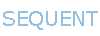16 relay board
I can run the C test program - all LED's light in sequence. I can run python in my virtual environment from the command line and import SM16relind works. I can't get it to import in Thonny. I have referenced the python3.11 program correctly. What am I missing?
I can run the C test program - all LED's light in sequence. I can run python in my virtual environment from the command line and import SM16relind works. I can't get it to import in Thonny. I have referenced the python3.11 program correctly. What am I missing?