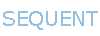Hello everyone,
I recently acquired the latest version of the Home Automation HAT version 4. I started with a clean installation on a Raspberry Pi 4B, performed all updates, installed and compiled ioplus-rpi, and updated the HAT firmware to version 1.32. Initially, the HAT was detected as hardware version 3 with firmware 1.12.
I connected a 1-wire temperature sensor DS18B20 and successfully scanned the bus with the command: `ioplus 0 owbscan`. However, when I tried to determine the number of connected sensors using the command `ioplus 0 owbcntrd`, I consistently get a reading of 0. I have tried different HAT boards, other Raspberry Pis, and different sensors, but I still can't resolve this issue.
Does anyone have experience with a similar problem or any tips on how I can get the system to read temperatures from the sensors? Any suggestions or advice would be greatly appreciated. Thanks in advance for your help!
I recently acquired the latest version of the Home Automation HAT version 4. I started with a clean installation on a Raspberry Pi 4B, performed all updates, installed and compiled ioplus-rpi, and updated the HAT firmware to version 1.32. Initially, the HAT was detected as hardware version 3 with firmware 1.12.
I connected a 1-wire temperature sensor DS18B20 and successfully scanned the bus with the command: `ioplus 0 owbscan`. However, when I tried to determine the number of connected sensors using the command `ioplus 0 owbcntrd`, I consistently get a reading of 0. I have tried different HAT boards, other Raspberry Pis, and different sensors, but I still can't resolve this issue.
Does anyone have experience with a similar problem or any tips on how I can get the system to read temperatures from the sensors? Any suggestions or advice would be greatly appreciated. Thanks in advance for your help!