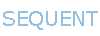Giday having a slight problem Mosfet card Ver3
After setting a Mosfet output "Channel 1" ON & then try to read its status the returned (1 or 0).
9 time out of 10 it returns that the output is 0 OFF when in actual fact the led for channel 1 is actually ON
I have inserted numerus lengthy delays between reads of the card just to make sure that the I2C is not flooded with request
I have uploaded a short test program which is a stripped down function of my program
Cards in the Stack are
RPI5 Running 64Bit Latest OS for RPI5
PCIE M2.E 1MB SSD Hat
SmLCD Hat
RTD Hat
Mosfet Hat
Super Watchdog with UPS
Any help would be much appreciated
All Hats are current version purchased within last 2 Months
Cheers TonyD
After setting a Mosfet output "Channel 1" ON & then try to read its status the returned (1 or 0).
9 time out of 10 it returns that the output is 0 OFF when in actual fact the led for channel 1 is actually ON
I have inserted numerus lengthy delays between reads of the card just to make sure that the I2C is not flooded with request
I have uploaded a short test program which is a stripped down function of my program
Cards in the Stack are
RPI5 Running 64Bit Latest OS for RPI5
PCIE M2.E 1MB SSD Hat
SmLCD Hat
RTD Hat
Mosfet Hat
Super Watchdog with UPS
Any help would be much appreciated
All Hats are current version purchased within last 2 Months
Cheers TonyD